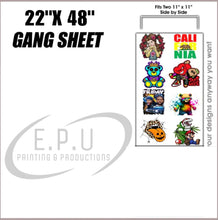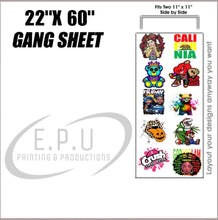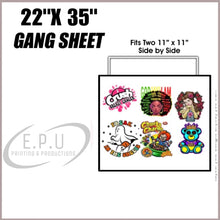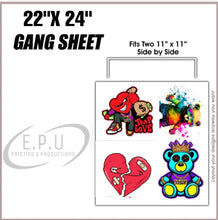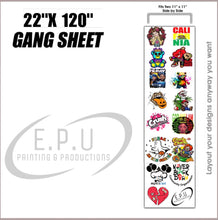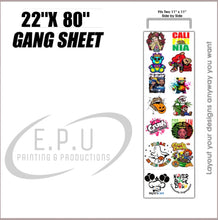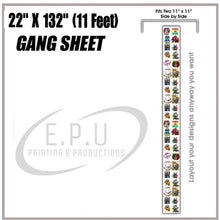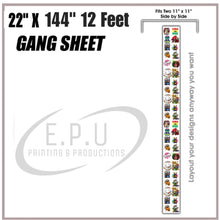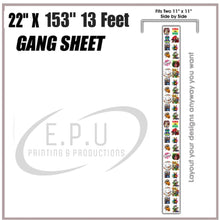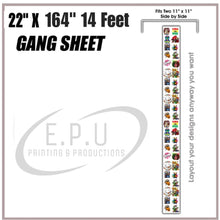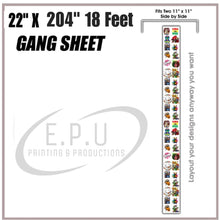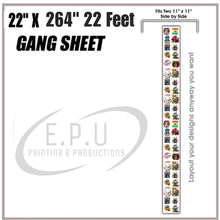DTF Transfer Application Instructions
Preheat the heat press: Set the heat press to the recommended temperature for your DTF transfers, which is usually around 300–325°F. Preheating ensures even heat distribution.
Pre-press the garment: Remove excess moisture from the garment by pre-pressing it. This allows the transfer to adhere better for a long lasting outcome.
Position the transfer: Place the transfer in the desired location, avoiding large wrinkles. Wrinkles in the fabric will cause the transfer to adhere unevenly, resulting in a visible, distorted image on the shirt
Use teflon sheet: Place the teflon sheet on top of the transfer to protect the fabric and your heat press.
Press the transfer: Press the transfer for the recommended time and pressure. The typical pressure range is 30–60 PSI (medium to firm).
Peel the transfer: (Hot peel) The sheet is ready to peel immediately after pressing. (Cool peel) wait until the transfer has cooled for a few seconds. Start peeling from a corner. Peel low and against the garment, and don't pull up.
Final press: After peeling the film from the design press again for about 10 seconds to remove the shine and plastic feel.
Avoid overheating: Excessive heat can distort the design or make it lose vibrancy.
If you have any questions or concerns feel free to reach out to us at printing@epuapparel.com
***Please note: If the image does not come off completely, repress with the image in place, let it cool if cool peel, and re peel the film.
Care Instructions: Turn the garment inside out. Machine wash cold. No bleach. No softener. Do not dry clean or iron. Tumble dry low.